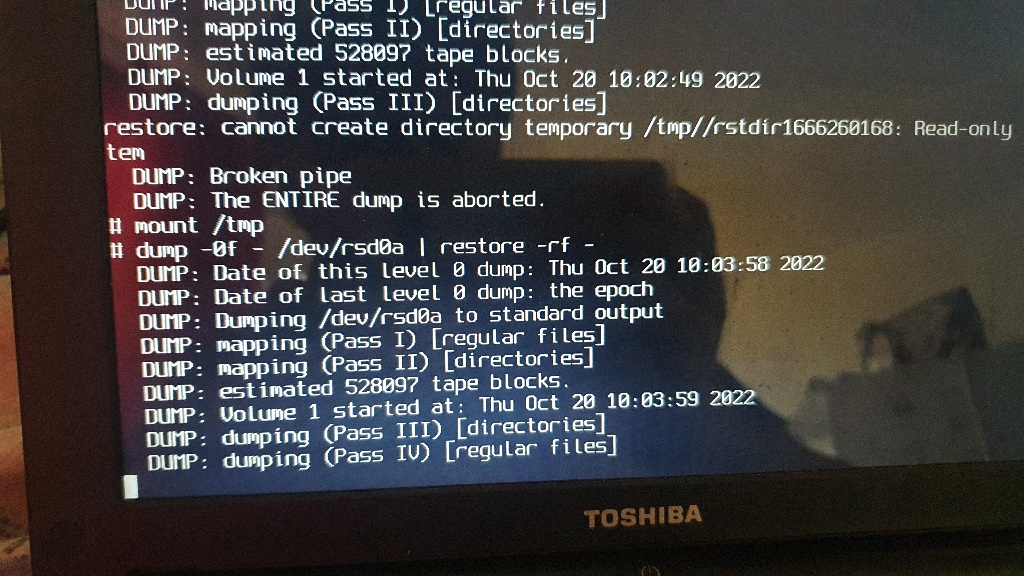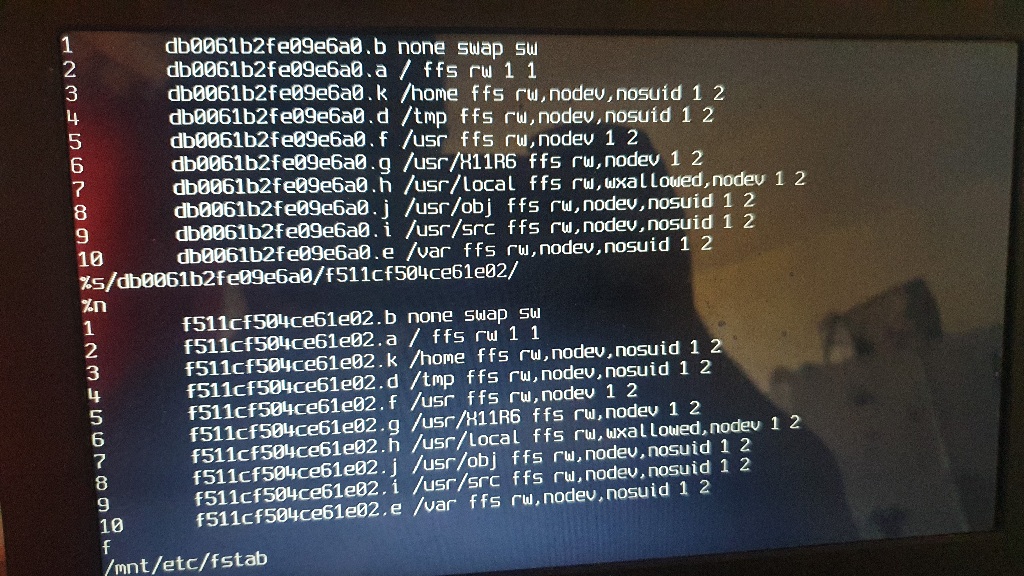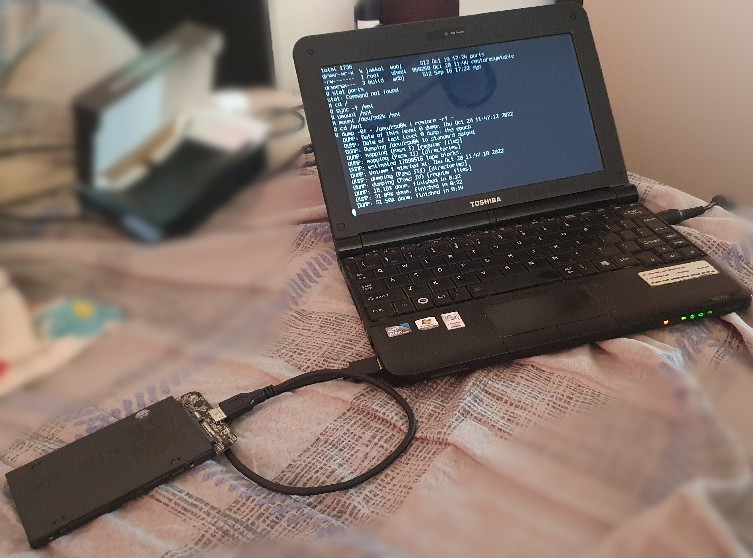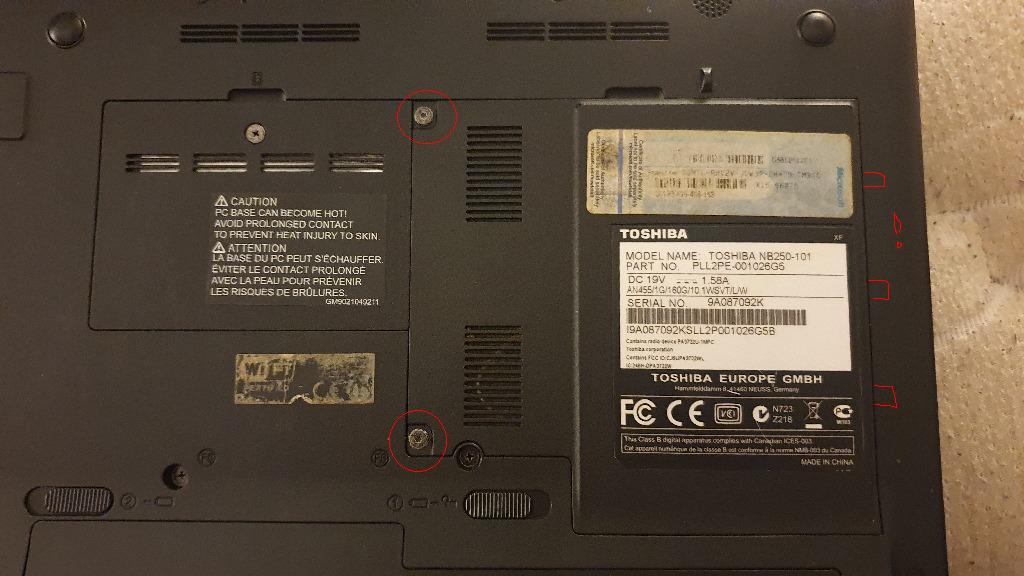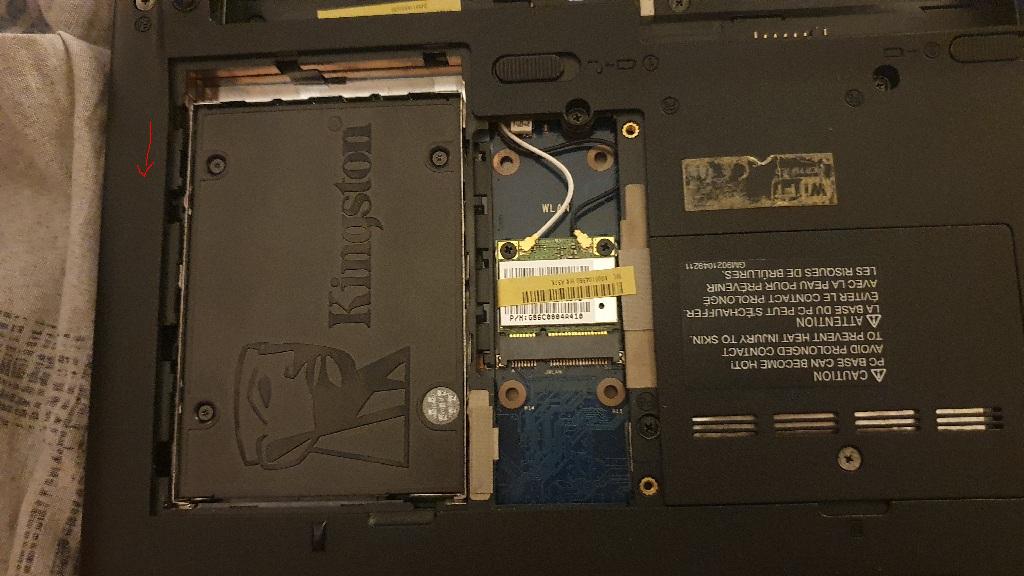Replacing spinning rust with a brand new SSD in my OpenBSD Laptop. Or, how to get your modern PC to require a boot floppy to boot
I have restarted my OpenBSD journey about a month ago mostly to try out writing
software with pledge(2) and unveil(2). It’s actually the second time I have
an OpenBSD system, but the last time I was too young to appreciate it. I
especially like how straight forward is to get started after
having difficulties
getting wifi to work
and exFAT being not shipped by default and VFAT sticks being a thing of the
past… But once I got all the firmware blobs and kernel rebuilt, it was really
straight forward.
I decided to try to ressurrect my old netbook, which is
this thing
(I’d give you the output of pcidump -v, but currently that panics the kernel;
I suspect it’s because a particular Intel controller does a bunch of stuff, and
a couple of them are not configured, and the kernel function to dump all of
them involves some address mappings which probably fail for the not
configured ones). The funny thing is that they used to ship a 32bit OS on a
64bit system to get it to “run better” and use less memory. Sticking with the
theme, yes, I have the i386 build of OpenBSD.
The reason that laptop was retired was mostly because the battery died, and because it was slow and barely a functional computer when it was brand spanking new in 2009. Anyway, I have since acquired quite a collection of laptops and desktops, so I don’t need to depend on it for speed, power or battery life.
I’ve since found a new battery, which, compared to the specs, actually gives me a couple of hours extra battery life. Next would be swapping out the hard drive, since these things fail over time. The CPU doesn’t seem to overheat at all, so I don’t feel like re-thermal pasting it. The fan could probably use some cleaning, but it looks like I have to take the whole danged thing appart to get to it, and that’s a problem for future me.
Today, let’s focus on replacing the hard drive with a brand new modern SSD. I like SSDs in laptop because it reduces the amount of moving parts. It’s a bit of a side-grade (foreshadowing…), since we’ll be switching from 160GB to 120GB.
The list of things we need to do today:
- Acquire a SATA-to-USB adapter
- Benchmark the old disk
- Prepare the new disk
- Copy everything to the new disk and check things are there
- Test boot with root from the new disk
- Install the bootloader to the new disk
- Swap the disks
- Boot from the new disk for real and benchmark the new disk
- Be proud of self.
1. Acquire a SATA-to-USB adapter.
I got a “Spacer USB 3.0 laptop External HDD Rack”, which included a case to put a disk with its adapter into, and a pretty sweet faux leather case(?) to put it in. I was only interested in the SATA adapter, but this was at the sweet spot between “cheap” and “good reviews” over on the local market.
Done!
2. Benchmark the old disk
It works about as well as a 2.5” disk from ‘09. See benchmarks at the end.
3. Prepare the new disk
First things first, what is my new disk? Let’s plug it in, and the console will tell us it’s sd2. Cool.
Let’s start with fdisk(8). I expect a single giant “partition” on the old disk.
~> doas fdisk sd0
Disk: sd0 geometry: 19457/255/63 [312581808 Sectors]
Offset: 0 Signature: 0xAA55
Starting Ending LBA Info:
#: id C H S - C H S [ start: size ]
-------------------------------------------------------------------------------
0: 00 0 0 0 - 0 0 0 [ 0: 0 ] unused
1: 00 0 0 0 - 0 0 0 [ 0: 0 ] unused
2: 00 0 0 0 - 0 0 0 [ 0: 0 ] unused
*3: A6 0 1 2 - 19457 80 63 [ 64: 312581744 ] OpenBSD
Indeed. Let’s replicate that on the new disk with the magic “initialize disk”.
doas fdisk -iy sd2
~> doas fdisk sd2
Disk: sd2 geometry: 14593/255/63 [234441647 Sectors]
Offset: 0 Signature: 0xAA55
Starting Ending LBA Info:
#: id C H S - C H S [ start: size ]
-------------------------------------------------------------------------------
0: 00 0 0 0 - 0 0 0 [ 0: 0 ] unused
1: 00 0 0 0 - 0 0 0 [ 0: 0 ] unused
2: 00 0 0 0 - 0 0 0 [ 0: 0 ] unused
*3: A6 0 1 2 - 14593 80 62 [ 64: 234441583 ] OpenBSD
Nice. Cylinders, heads and sectors are starting to rear their ugly heads, but this is something we tollerate when it comes to hard drives on PCs.
Let’s check the existing disk label:
disklabel sd0
# /dev/rsd0c:
type: SCSI
disk: SCSI disk
label: Hitachi HTS54501
duid: db0061b2fe09e6a0
flags:
bytes/sector: 512
sectors/track: 63
tracks/cylinder: 255
sectors/cylinder: 16065
cylinders: 19457
total sectors: 312581808
boundstart: 64
boundend: 312581808
drivedata: 0
16 partitions:
# size offset fstype [fsize bsize cpg]
a: 2097152 64 4.2BSD 2048 16384 12960 # /
b: 2599656 2097216 swap # none
c: 312581808 0 unused
d: 8388576 4696896 4.2BSD 2048 16384 12960 # /tmp
e: 12539328 13085472 4.2BSD 2048 16384 12960 # /var
f: 12582912 25624800 4.2BSD 2048 16384 12960 # /usr
g: 2097152 38207712 4.2BSD 2048 16384 12960 # /usr/X11R6
h: 41943040 40304864 4.2BSD 2048 16384 12960 # /usr/local
i: 6291456 82247904 4.2BSD 2048 16384 12960 # /usr/src
j: 12582912 88539360 4.2BSD 2048 16384 12960 # /usr/obj
k: 211459520 101122272 4.2BSD 2048 16384 12960 # /home
And df:
> df -h
Filesystem Size Used Avail Capacity Mounted on
/dev/sd0a 986M 515M 422M 55% /
/dev/sd0k 97.7G 13.6G 79.2G 15% /home
/dev/sd0d 3.9G 220K 3.7G 0% /tmp
/dev/sd0f 5.8G 2.2G 3.4G 39% /usr
/dev/sd0g 986M 248M 688M 26% /usr/X11R6
/dev/sd0h 19.4G 3.8G 14.6G 21% /usr/local
/dev/sd0j 5.8G 241M 5.3G 4% /usr/obj
/dev/sd0i 2.9G 1.8G 1014M 64% /usr/src
/dev/sd0e 5.8G 32.3M 5.5G 1% /var
Originally, it was a bog standard automagic partitioning that OpenBSD provides. No complaints so far.
disklabel sd2
16 partitions:
# size offset fstype [fsize bsize cpg]
c: 234441647 0 unused
The numbers disklabel(8) shows are sector counts, and a sector
is 512 bytes (because diskabel said so, though in my experience,
drive firmware almost always reports 512; maybe it was part of
the original IBM PC spec? Who knows; it turns out the original
spec lasted a good 3 years before hard drives became bigger than
the max representable size, he he).
To convert, you can use dc(1) or bc(1) or expr(1) or a calculator or your brain. I use dc:
pseudo> dc
2k «GB» 2 1024 1024 * * * p => blocks
2k «BLOCKS» 2 / 1024 / 1024 / p => GB
We can even alias this in tcsh:
> alias GBtoS 'echo "5k \!:1 2 1024 1024 * * * p" | dc'
> alias StoGB 'echo "5k \!:1 2 / 1024 / 1024 / p" | dc'
> GBtoS 1
2097152
> StoGB 2097152
1.00000
I wouldn’t stick that in my user’s rc, but it’s handy while we’re figuring out these counts. The trick is to divide/multiply by 2 and ignore the last 6 digits.
Back to disk labeling, let’s try automatic mode:
disklabel -E sd2
sd2> A
sd2*> p
OpenBSD area: 64-234441647; size: 234441583; free: 31
# size offset fstype [fsize bsize cpg]
a: 2097152 64 4.2BSD 2048 16384 1 # /
b: 2599568 2097216 swap
c: 234441647 0 unused
d: 8388576 4696800 4.2BSD 2048 16384 1 # /tmp
e: 12539168 13085376 4.2BSD 2048 16384 1 # /var
f: 12582912 25624544 4.2BSD 2048 16384 1 # /usr
g: 2097152 38207456 4.2BSD 2048 16384 1 # /usr/X11R6
h: 33889696 40304608 4.2BSD 2048 16384 1 # /usr/local
i: 6291456 74194304 4.2BSD 2048 16384 1 # /usr/src
j: 12582912 80485760 4.2BSD 2048 16384 1 # /usr/obj
k: 141372960 93068672 4.2BSD 2048 16384 1 # /home
Close, but let’s say I do not like that. I think I’ll round down /var to 4GB and /usr/local to 16GB. That should give me almost 2 gigs extra for /home. I could also decide I want to consolidate a, f and g and sum up their sizes into a single big a partition, but nah.
Delete everything with z and add each individual partition with a x:
> disklabel -E sd2
Label editor (enter '?' for help at any prompt)
sd2> z
sd2*> w
sd2> p
OpenBSD area: 64-234441647; size: 234441583; free: 234441583
# size offset fstype [fsize bsize cpg]
c: 234441647 0 unused
sd2> a a
offset: [64]
size: [234441583] 2097152
FS type: [4.2BSD]
sd2*> a b
offset: [2097216]
size: [232344431] 2599568
FS type: [swap] swap
sd2*> a d
offset: [4696784]
size: [229744863] 8388576
FS type: [4.2BSD]
sd2*> a e
offset: [13085344]
size: [221356303] 8388608
FS type: [4.2BSD]
sd2*> a f
offset: [21473952]
size: [212967695] 12582912
FS type: [4.2BSD]
sd2*> a g
offset: [34056864]
size: [200384783] 2097152
FS type: [4.2BSD]
sd2*> a h
offset: [36154016]
size: [198287631] 33554432
FS type: [4.2BSD]
sd2*> a i
offset: [69708448]
size: [164733199] 6291456
FS type: [4.2BSD]
sd2*> a j
offset: [75999904]
size: [158441743] 12582912
FS type: [4.2BSD]
sd2*> a k
offset: [88582816]
size: [145858831]
FS type: [4.2BSD]
sd2*> p
OpenBSD area: 64-234441647; size: 234441583; free: 31
# size offset fstype [fsize bsize cpg]
a: 2097152 64 4.2BSD 2048 16384 1
b: 2599568 2097216 swap
c: 234441647 0 unused
d: 8388544 4696800 4.2BSD 2048 16384 1
e: 8388608 13085344 4.2BSD 2048 16384 1
f: 12582912 21473952 4.2BSD 2048 16384 1
g: 2097152 34056864 4.2BSD 2048 16384 1
h: 33554432 36154016 4.2BSD 2048 16384 1
i: 6291456 69708448 4.2BSD 2048 16384 1
j: 12582912 75999904 4.2BSD 2048 16384 1
k: 145858816 88582816 4.2BSD 2048 16384 1
sd2*> w
doas disklabel sd2
# /dev/rsd2c:
type: SCSI
disk: SCSI disk
label: sage 3639S
duid: f511cf504ce61e02
flags:
bytes/sector: 512
sectors/track: 63
tracks/cylinder: 255
sectors/cylinder: 16065
cylinders: 14593
total sectors: 234441647
boundstart: 64
boundend: 234441647
drivedata: 0
16 partitions:
# size offset fstype [fsize bsize cpg]
a: 2097152 64 4.2BSD 2048 16384 1
b: 2599568 2097216 swap
c: 234441647 0 unused
d: 8388544 4696800 4.2BSD 2048 16384 1
e: 8388608 13085344 4.2BSD 2048 16384 1
f: 12582912 21473952 4.2BSD 2048 16384 1
g: 2097152 34056864 4.2BSD 2048 16384 1
h: 33554432 36154016 4.2BSD 2048 16384 1
i: 6291456 69708448 4.2BSD 2048 16384 1
j: 12582912 75999904 4.2BSD 2048 16384 1
k: 145858816 88582816 4.2BSD 2048 16384 1
Now, create all partitions…
foreach d ( sd2{a,d,e,f,g,h,i,j,k} )
newfs $d
end
Let’s test a partition, because why not:
jakkal# mount /dev/sd2a /mnt
jakkal# cd /mnt
/mnt# ls
/mnt# ls -a
. ..
/mnt# df -h
Filesystem Size Used Avail Capacity Mounted on
/dev/sd0a 986M 515M 422M 55% /
/dev/sd0k 97.7G 13.6G 79.2G 15% /home
/dev/sd0d 3.9G 220K 3.7G 0% /tmp
/dev/sd0f 5.8G 2.2G 3.4G 39% /usr
/dev/sd0g 986M 248M 688M 26% /usr/X11R6
/dev/sd0h 19.4G 3.8G 14.6G 21% /usr/local
/dev/sd0j 5.8G 241M 5.3G 4% /usr/obj
/dev/sd0i 2.9G 1.8G 1014M 64% /usr/src
/dev/sd0e 5.8G 32.3M 5.5G 1% /var
/dev/sd2a 986M 2.0K 937M 0% /mnt
/mnt# echo hi > hi
/mnt# cat hi
hi
Cool.
cd / ; umount /mnt
Let’s try to copy stuff.
/# mount /dev/sd2e /mnt
/# df -h
Filesystem Size Used Avail Capacity Mounted on
/dev/sd0a 986M 515M 422M 55% /
/dev/sd0k 97.7G 13.6G 79.2G 15% /home
/dev/sd0d 3.9G 198K 3.7G 0% /tmp
/dev/sd0f 5.8G 2.2G 3.4G 39% /usr
/dev/sd0g 986M 248M 688M 26% /usr/X11R6
/dev/sd0h 19.4G 3.8G 14.6G 21% /usr/local
/dev/sd0j 5.8G 248M 5.3G 4% /usr/obj
/dev/sd0i 2.9G 1.8G 1014M 64% /usr/src
/dev/sd0e 5.8G 32.2M 5.5G 1% /var
/dev/sd2e 3.9G 2.0K 3.7G 0% /mnt
/# cd /mnt
/mnt# dump -0f - /var/ | restore -rf -
DUMP: Dumping sub files/directories from /var
DUMP: Dumping file/directory /var/
DUMP: Date of this level 0 dump: Tue Oct 18 20:09:06 2022
DUMP: Date of last level 0 dump: the epoch
DUMP: Dumping /dev/rsd0e (/var) to standard output
DUMP: mapping (Pass I) [regular files]
DUMP: mapping (Pass II) [directories]
DUMP: estimated 42447 tape blocks.
DUMP: Volume 1 started at: Tue Oct 18 20:09:07 2022
DUMP: dumping (Pass III) [directories]
DUMP: dumping (Pass IV) [regular files]
DUMP: 35015 tape blocks
DUMP: Date of this level 0 dump: Tue Oct 18 20:09:06 2022
DUMP: Volume 1 completed at: Tue Oct 18 20:09:18 2022
DUMP: Volume 1 took 0:00:11
DUMP: Volume 1 transfer rate: 3183 KB/s
DUMP: Date this dump completed: Tue Oct 18 20:09:18 2022
DUMP: Average transfer rate: 3183 KB/s
DUMP: DUMP IS DONE
The OpenBSD internet sources recommend dump(8) and tar(1). dump works on
the raw device (e.g. /dev/rsd0a) which will allow us to skip mounting some
things once we get to copying everything. cp won’t work because you can’t
tell it to stay on just one filesystem nor to exclude files, which complicates
things.
dump creates a restoresymtable which is used for incremental restores;
-0 effectively means full back each higher level means “backup everything since
the last backup of a lower level”,
so you would restore backup level 0 and continue with 1, 2… up to how many
levels your backup policy has. But that’s besides the point, I’m only using it
to copy paste the file systems one time.
/mnt# ls -lh restoresymtable
-rw------- 1 root wheel 766K Oct 18 20:09 restoresymtable
Anyway, let’s re-wipe this; we need to go to singleuser mode to do this properly.
Singleuser mode mounts / readonly and nothing else, which is a great time to
duplciate everything without missing any work.
# cd / ; umount /mnt
# newfs sd2e
/dev/rsd2e: 4096.0MB in 8388608 sectors of 512 bytes
21 cylinder groups of 202.50MB, 12960 blocks, 25920 inodes each
super-block backups (for fsck -b #) at:
160, 414880, 829600, 1244320, 1659040, 2073760, 2488480, 2903200, 3317920,
3732640, 4147360, 4562080, 4976800, 5391520, 5806240, 6220960, 6635680,
7050400, 7465120, 7879840, 8294560,
4. Copy everything
Reboot into single user mode with nothing mounted and nothing going on and a readonly /, so that we can get a good snapshop.
reboot, then boot -s at the boot> prompt.
It prompts for a shell; I’ve had tcsh compiled statically and installed in /bin, so I have that available to me. So I type in /bin/tcsh.
Before we go any further, we need a read-write /tmp. Slice sd0d will not get cloned, since that is /tmp, and I don’t have that much RAM on my system either (1GB), so I might as well mount the real sd0d:
mount /tmp
If you had a single /, you would have to use mount_mfs(8) to get a ramdisk on /tmp (if you hadn’t done that already, in which case mount /tmp).
Start with / to get it out of the way, since it has an annoying extra step:
mount /dev/sd2a /mnt
cd /mnt
dump -0f - /dev/rsd0a | restore -rf -
Note, in single user mode, it doesn’t exactly actually really know what device / is, so we have to tell it.
It’s nice dump takes raw devices, since it saves us from having to mount all the partitions on the original disk,
which means less opportunities to have our disks diverge.
That’s the copy, but /etc/fstab contains the DUID of the old disk.
If you scroll back up, both were mentioned, so we can do a s/re/place/.
If you’re following closely, we don’t have /usr nor /usr/local mounted,
which means most fun things aren’t available, though, thankfully, good
ol’ reliable ed(1) is. If you know a bit of sed(1) and a bit of vi(1), you
know ed.
> ed /mnt/etc/fstab
%s/db0061b2fe09e6a0/f511cf504ce61e02/
%n
wq
% means “address all lines” (like vi), s/// means replace (like sed and vi),
n means “print with line numbers” (like ex(1); there’s also the basic p for print, but
I like my line numbers), and then there’s wq (like vi) to save and quit.
Fun fact, in ed’s implementation, q is actually a modifier of w in this, and you can’t generally chain commands.
Anyway, enough about ed (my favourite text editor; btw, I recommend the book Ed Mastery). We’re done with /.
cd /
umount /mnt
Dump creates restoresymtable which we don’t need since we only ever restore the backup, but it helps to make sure when we boot into this later, it actually mounts the correct disk’s partitions (e.g. we didn’t forget to adjust the fstab). We’ll delete those later.
For the remaining partitions… Skip b (swap), skip c (full disk), skip d (/tmp), continue from e through the end.
repeat:
mount /dev/sd2X /mnt
cd /mnt
dump -0f - /dev/rsd0X | restore -rf -
cd /
umount
It’s important to be in /mnt before running restore, restore will dump stuff in its cwd. If you’ve consolidated some partitions, make sure you are in the correct /mnt subdirectory before running restore.
Oh, and if you’ve split partitions, then make sure all the target slices are moutned before running restore, so that data ends up in the correct place.
5. Test new disk has all the data for it to boot to the same desktop you know and love
Let’s test the boot. reboot, then boot sd2a:/bsd
And I get dropped to a TTY. Weird. I log in, see xenodm failed inexplicably, try to start, X comes up for a split second, then crashes, and the logs aren’t helpful. So I did some googling related to an unrelated error message, and some fellow recommended that some packages need to be installed, so I try to run pkg_add(1) and there it is, /tmp has the wrong permissions. No idea how, no idea why, but this is something I need to remember to check in the future on any system that has gremlins. It was 0755, it should be 1777, so, as root, chmod 1777 /tmp. Now X starts. But I’d rather just reboot and make sure it works… Again, boot sd2a:/bsd.
Aaaaand it works fine. X start up. vim starts up. Yay!
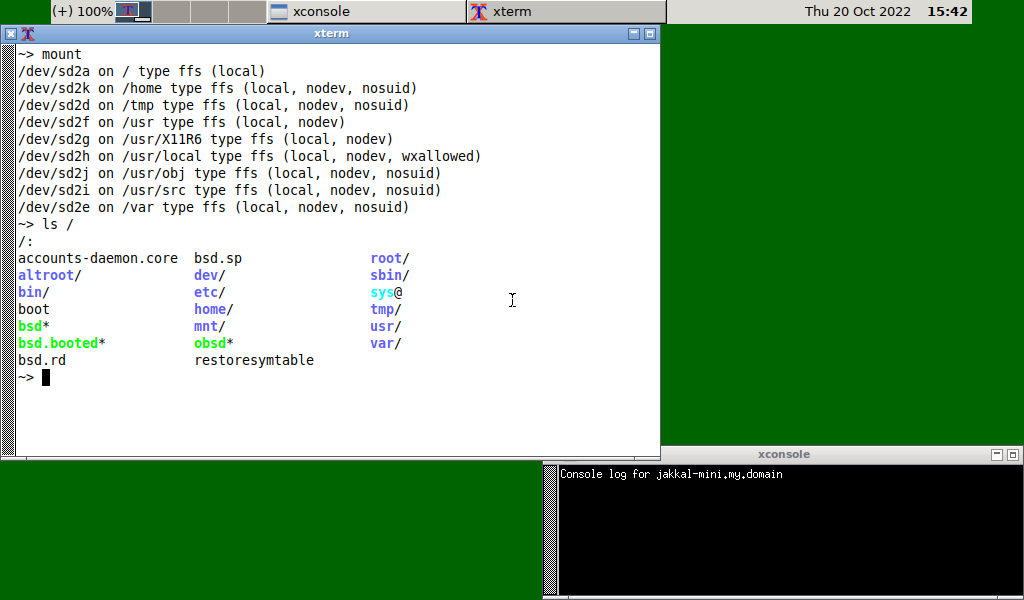
(hmmm… when did that core dump get there?)
6. Install the bootloader
We’re not quite done with the disk yet, it has no boot loader. We need to use installboot(8). The i386 manpage says to just run it, so…
installboot sd2
Update: the above command should be:
mount /dev/sd1a /mnt
installboot -v -r /mnt sd1 /usr/mdec/biosboot /usr/mdec/boot
(Update): -r tells where to install ${ROOT}/boot, but also where to look up mdec/bios, which is why we specify them explicitly
(Update): this documentation isn’t readily available and the diagnostic message is “file not found”, which is why I’m mentioning it here
If you want to know more about the 3 (or more if not on PC?) stages of booting, refer to the man pages.
Another round of boot tests; this time, we need to kindly ask our BIOS to boot off of USB. Spoilers: it works fine.
7. Swap the disks
Cool. Let’s swap the disks IRL…
Looking at the bottom of the laptop, it looks like there are a couple of Torx screws to get out of the way (because I have to justify having bought a couple of sets of Torx heads over the years), and the maintenance manual confirms this. The maintenance manual also says to “carefully remove the Hard Drive cover as shown in the figure” but it doesn’t actually show how. If you have such a laptop and you don’t want to break the cover (which includes shielding), you’re supposed to remove if inward-to-outward (pull up from the VGA port side) while gently pulling it towards the longer edge (that frees up the last tab on the shorter edge), and then you can pull it out towards the VGA port side.
The old disk just slides out (fun fact – the maintenance manual mentioned every other paragraph to not press down on the “middle of the hard drive” to not damage the platter or head). It’s in some sort of caddy, imprisoned by 4 philips head screws. Those come right out, SSD goes in, SSD slides in, cover is reinstalled, we should be good to go.

8. Boot from the new disk for real and benchmark the new disk
Aaaaaand we run into a bit of a wall. My Bios doesn’t “see” the SSD. Much googling has given me some pointers, like flip between “IDE” and “AHCI” SATA modes in the BIOS, unfortunately, I cannot seem to enter BIOS settings (it just reboots when the BIOS setup menu is supposed to show up; and I could only find someone on the internet with the same problem and no solution). This laptop used to have a Windows 7 Starter installation with a Windows Vista utility called Toshiba HWSetup, which is long gone. I’ll try to get windows on some USB drive to try to get some version of that installed and maybe it lets me switch between those modes, or at least disable PXEBOOT or maybe something else (foreshadowing…). Anyway, I’ve tried Win PE and Hiren’s BootCD and obvious stuff, that utility won’t work there, and I’ve tried 5 versions, and I don’t have a spare disk for a real install right now (I’m still hanging on to the old Hitachi in case this SSD thing doesn’t work out… foreshadowing).
So, I know the drive boots off of the SATA-to-USB interface, I know it boots off of the SATA-to-USB interface without the old hard drive in there, and I know I can boot off of a usb thumb drive (which is how I installed OpenBSD on this thing in the first place).
Booting off of a USB pen drive with the installation media on it (install71.img), it does not give me the option to boot off of the SSD either (it only lists hd0 which is the USB stick itself). But, if I continue to boot it and press U for (U)pdate, it does prompt me about sd0. Escaping to a shell and fiddling about, I can tell the USB stick itself is now sd2. So everything seems fine once the kernel is booted.
Looking through boot(8), I see we can ask the bootloader to ask where the root partition is. Let’s try that! Reboot, at the prompt type boot -a. When prompted, tell it sd0a for root and sd0b for swap. It starts to boot, but hangs after starting ntpd. Okay, maybe /boot.rd isn’t the best image to actually load the operating system (which is the default image for the installation media).
Let’s try with /bsd. Reboot, say boot /bsd -a, when prompted for the root partition, tell it sd0a for root and sd0b for swap and… it almost boots correctly. There are no additional vttys (or whatever BSD calls them) installed, so X won’t start. Network seems to work. There were a whole lot more devices showing up as “not configured” in dmesg, but maybe that’s because the kernel on the installation media doesn’t have a whole much of anything in it. Maybe the installer configures the kernel it’s installing resulting in a kernel that can actually configure all of the devices.
Since we’re now sort-of booted into my usual system, let’s hack!
mount /dev/sd2a /mnt
mv /mnt/bsd /mnt/bsd.installer
cp /bsd /mnt/bsd
Reading about boot.conf in the man pages, I see I can specify some things to have a few characters less to type:
mv /mnt/etc/boot.conf /mnt/etc/boot.conf.old
cat <<EOF > /mnt/etc/boot.conf
set image /bsd
set howto -a
EOF
Now let’s get out of here:
cd /
sync -f /mnt
umount /mnt
reboot
I’ve searched the whole wide world (wide web) if I can tell the bootloader to have root on sd0a swap on sd0b dump on sd0b, but it turns out you can only do that when recompiling the kernel. I’ll wait on that since recompiling the kernel on this ancient netbook takes at least two hours. But, now that it’s back at the boot> prompt, let’s hit enter and see what happens.
It reads the new /etc/boot.conf and uses the new /bsd kernel which we copied over from our SSD (and ultimately from the original disk), and then asks for the root device: sd0a, enter, aaaaand… Yes, we’re booted off of the SSD, X is running, I can log in, everything is mounted, and we can remove the USB stick.
I am pleasantly surprised OpenBSD can do this (though I know of an HP-UX “mini” in a particular basement that can only boot off of a very specific floppy, so it’s not unheard of in the world of UNXIen). I need to try this on Linux at some point, it probably requires grub and the kernel on the USB fub, which then magically becomes the /boot partition or something like that; or maybe grub can already read the SSD at that point?
So, we are in 2022 and I have a system that effectively needs a boot “floppy”. Now, I just need to gather the necessary willpower to recompile the kernel (again) with conf bsd root on sd0a swap on sd0b dump on sd0b and I don’t have to type sd0a<CR><CR> every time I boot now.
The only additional annoyance is that if I hibernate the system, the BIOS knows it was hibernated and disables the boot menu and for some strange reason lan (PXE) takes precedence over USB. This means I need to CTRL+ALT+DEL out of the failing PXE boot 3 times until it will let me tell it to use the USB. Then, it proceeds to boot asking for root, and then proceeds to detect the hibernation image and load it. And everything is fine afterwards.
Why would I torture myself this way with a boot floppy-actually-usb-drive? I have a feeling that old hard drive will give up the ghost one of these days, while the SSD definitely has a few years’ worth of life in it. And I’ll have to check the benchmarks, maybe we do get some speed improvements (more foreshadowing!).
Finally, delete those restoresymtable files: (I’m feeling courages and using shell expansions as root, woooo!)
doas rm -f {/,/var/,/home/,/usr/,/usr/X11R6/,/usr/local/,/usr/obj/,/usr/src/}restoresymtable
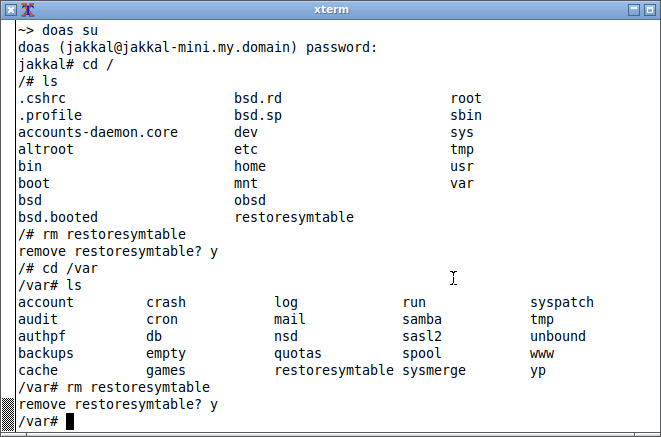
9. Benchmarks?
Now that I can proudly boot my system again, albeit with a few extra steps, a magic incantation and by sacrificing a goat, let’s see what I’ve gained, if anything.
I ran this:
doas fio --name=read --iodepth=1 --rw=read --bs=4k --direct=0 --size=512M --numjobs=2 --runtime=240 --group_reporting
doas fio --name=write --iodepth=1 --rw=write --bs=4k --direct=0 --size=512M --numjobs=2 --runtime=240 --group_reporting
doas fio --name=randread --iodepth=1 --rw=randread --bs=4k --direct=0 --size=128MB --numjobs=2 --runtime=240 --group_reporting
doas fio --name=randrw --iodepth=1 --rw=randrw --bs=4k --direct=0 --size=128MB --numjobs=2 --runtime=240 --group_reporting
I’m not good at disk benchmarks, but usually they test sequential and random reads and writes. 4k should be a block (I don’t know how to check), numjobs is 2 because I have a single hyperthreaded core, iodepth=1 because I’m not sure if higher depths are supported without libaio or if it matters on SATA. Shrugs, at least I ran the same tests on both disks.
Oh, if you run those, it will create files named something like randrw.0.0 which are 128/512MB. Don’t forget to delete them.
Here’s a table:
| Disk | Sequential read | sequential write | random read | random rw |
|---|---|---|---|---|
| spinny disk | 10.3 MB/s | 30.3 MB/s (?) | 483 KB/s | 257-479 KB/s read, 280-482 KB/s write |
| ssd | 73.0 MB/s | 55.5 MB/s | 45 MB/s | 13.4 MB/s read, 13.5 MB/s write |
Note: Sequential write on the spinny disk is a bit weird. In general, writes seem to have gone quicker. I didn’t have any notable processes running, and repeating the test gave consistently better write results. Maybe the disk was just getting old?
To me, the only relevant benchmark is random reads and writes, since that is the closest to telling me where the bottleneck would be when compiling & building big- or many projects. I’m most happy about the greatly reduced latency (which I care about mcuh more than GBps sequential transfer speeds). And with 13ish MB/s in random RW, and 1033 MHz RAM, I’m pretty sure it’s the CPU, which is practically glued to the motherboard.
Overall, moving to SSD was a net upgrade. Well, if you disregard the fact that I need a USB boot key and system upgrades have a couple of more steps to it. The main reason I wanted to replace the old disk was to know that I can (the old disk was at least 13 years old, which was waaaay past its intended life time) and because I wanted to preemptively do so before it died. The speed boost is a bonus, the convoluted boot process is a malus. But hey, at least now doing full disk encryption wouldn’t be an annoyance since I need the boot stick anyway, amirite? :smile:
I should probably go about recompiling that kernel to have root on ... swap on ... dump on ..., it might genuinely take a lot less time this time around, but I’ll wait until I upgrade to 7.2, otherwise it’s one pointless extra kernel recompile.
Next, the raw output of fio if it means anything to you.
Before
Here’s the before (with the old spinny disk installed):
Sequential read
read: (g=0): rw=read, bs=(R) 4096B-4096B, (W) 4096B-4096B, (T) 4096B-4096B, ioengine=psync, iodepth=1
...
fio-3.26
Starting 2 threads
Jobs: 2 (f=2): [R(2)][100.0%][r=25.2MiB/s][r=6446 IOPS][eta 00m:00s]
read: (groupid=0, jobs=2): err= 0: pid=2138416428: Wed Oct 19 21:19:38 2022
read: IOPS=2646, BW=10.3MiB/s (10.8MB/s)(1024MiB/99064msec)
clat (usec): min=23, max=88329, avg=718.63, stdev=4160.79
lat (usec): min=29, max=88335, avg=726.04, stdev=4160.66
clat percentiles (usec):
| 1.00th=[ 25], 5.00th=[ 26], 10.00th=[ 27], 20.00th=[ 27],
| 30.00th=[ 32], 40.00th=[ 33], 50.00th=[ 34], 60.00th=[ 35],
| 70.00th=[ 39], 80.00th=[ 41], 90.00th=[ 85], 95.00th=[ 388],
| 99.00th=[21627], 99.50th=[32637], 99.90th=[43779], 99.95th=[43779],
| 99.99th=[54789]
bw ( KiB/s): min= 3238, max=109169, per=99.44%, avg=10526.60, stdev=5844.51, samples=394
iops : min= 808, max=27291, avg=2630.99, stdev=1461.18, samples=394
lat (usec) : 50=88.09%, 100=2.75%, 250=0.40%, 500=4.18%, 750=0.08%
lat (usec) : 1000=1.21%
lat (msec) : 2=0.25%, 4=0.15%, 10=0.17%, 20=0.95%, 50=1.76%
lat (msec) : 100=0.01%
cpu : usr=3.26%, sys=8.55%, ctx=15871, majf=0, minf=6
IO depths : 1=100.0%, 2=0.0%, 4=0.0%, 8=0.0%, 16=0.0%, 32=0.0%, >=64=0.0%
submit : 0=0.0%, 4=100.0%, 8=0.0%, 16=0.0%, 32=0.0%, 64=0.0%, >=64=0.0%
complete : 0=0.0%, 4=100.0%, 8=0.0%, 16=0.0%, 32=0.0%, 64=0.0%, >=64=0.0%
issued rwts: total=262144,0,0,0 short=0,0,0,0 dropped=0,0,0,0
latency : target=0, window=0, percentile=100.00%, depth=1
Run status group 0 (all jobs):
READ: bw=10.3MiB/s (10.8MB/s), 10.3MiB/s-10.3MiB/s (10.8MB/s-10.8MB/s), io=1024MiB (1074MB), run=99064-99064msec
Sequential write:
write: (g=0): rw=write, bs=(R) 4096B-4096B, (W) 4096B-4096B, (T) 4096B-4096B, ioengine=psync, iodepth=1
...
fio-3.26
Starting 2 threads
write: Laying out IO file (1 file / 512MiB)
write: Laying out IO file (1 file / 512MiB)
Jobs: 2 (f=2): [W(2)][97.1%][w=26.3MiB/s][w=6735 IOPS][eta 00m:01s]
write: (groupid=0, jobs=2): err= 0: pid=1676831276: Wed Oct 19 21:28:13 2022
write: IOPS=7754, BW=30.3MiB/s (31.8MB/s)(1024MiB/33807msec); 0 zone resets
clat (usec): min=28, max=152399, avg=213.93, stdev=2318.41
lat (usec): min=35, max=152407, avg=223.02, stdev=2318.37
clat percentiles (usec):
| 1.00th=[ 36], 5.00th=[ 43], 10.00th=[ 47], 20.00th=[ 48],
| 30.00th=[ 51], 40.00th=[ 57], 50.00th=[ 73], 60.00th=[ 97],
| 70.00th=[ 119], 80.00th=[ 128], 90.00th=[ 159], 95.00th=[ 180],
| 99.00th=[ 277], 99.50th=[ 537], 99.90th=[35390], 99.95th=[43779],
| 99.99th=[98042]
bw ( KiB/s): min=19416, max=44486, per=100.00%, avg=31041.66, stdev=2323.90, samples=134
iops : min= 4853, max=11119, avg=7759.90, stdev=580.96, samples=134
lat (usec) : 50=29.27%, 100=33.37%, 250=36.07%, 500=0.79%, 750=0.03%
lat (usec) : 1000=0.01%
lat (msec) : 2=0.01%, 4=0.01%, 10=0.05%, 20=0.16%, 50=0.22%
lat (msec) : 100=0.03%, 250=0.01%
cpu : usr=11.37%, sys=37.57%, ctx=2689, majf=0, minf=1
IO depths : 1=100.0%, 2=0.0%, 4=0.0%, 8=0.0%, 16=0.0%, 32=0.0%, >=64=0.0%
submit : 0=0.0%, 4=100.0%, 8=0.0%, 16=0.0%, 32=0.0%, 64=0.0%, >=64=0.0%
complete : 0=0.0%, 4=100.0%, 8=0.0%, 16=0.0%, 32=0.0%, 64=0.0%, >=64=0.0%
issued rwts: total=0,262144,0,0 short=0,0,0,0 dropped=0,0,0,0
latency : target=0, window=0, percentile=100.00%, depth=1
Run status group 0 (all jobs):
WRITE: bw=30.3MiB/s (31.8MB/s), 30.3MiB/s-30.3MiB/s (31.8MB/s-31.8MB/s), io=1024MiB (1074MB), run=33807-33807msec
Random read:
randread: (g=0): rw=randread, bs=(R) 4096B-4096B, (W) 4096B-4096B, (T) 4096B-4096B, ioengine=psync, iodepth=1
...
fio-3.26
Starting 2 threads
Jobs: 2 (f=2): [r(2)][100.0%][r=552KiB/s][r=138 IOPS][eta 00m:00s]
randread: (groupid=0, jobs=2): err= 0: pid=1071443244: Wed Oct 19 21:32:56 2022
read: IOPS=109, BW=438KiB/s (448kB/s)(103MiB/240024msec)
clat (usec): min=23, max=88032, avg=18230.89, stdev=14964.63
lat (usec): min=29, max=88039, avg=18237.47, stdev=14964.61
clat percentiles (usec):
| 1.00th=[ 27], 5.00th=[ 30], 10.00th=[ 35], 20.00th=[ 37],
| 30.00th=[ 39], 40.00th=[17433], 50.00th=[23200], 60.00th=[26346],
| 70.00th=[29230], 80.00th=[32113], 90.00th=[35914], 95.00th=[39060],
| 99.00th=[43254], 99.50th=[44827], 99.90th=[46924], 99.95th=[47973],
| 99.99th=[62653]
bw ( KiB/s): min= 214, max= 856, per=99.80%, avg=437.82, stdev=56.06, samples=958
iops : min= 52, max= 214, avg=109.43, stdev=14.03, samples=958
lat (usec) : 50=36.07%, 100=0.57%, 250=0.16%, 500=0.02%
lat (msec) : 4=0.02%, 10=0.38%, 20=5.84%, 50=56.91%, 100=0.03%
cpu : usr=0.18%, sys=0.49%, ctx=16656, majf=0, minf=5
IO depths : 1=100.0%, 2=0.0%, 4=0.0%, 8=0.0%, 16=0.0%, 32=0.0%, >=64=0.0%
submit : 0=0.0%, 4=100.0%, 8=0.0%, 16=0.0%, 32=0.0%, 64=0.0%, >=64=0.0%
complete : 0=0.0%, 4=100.0%, 8=0.0%, 16=0.0%, 32=0.0%, 64=0.0%, >=64=0.0%
issued rwts: total=26276,0,0,0 short=0,0,0,0 dropped=0,0,0,0
latency : target=0, window=0, percentile=100.00%, depth=1
Run status group 0 (all jobs):
READ: bw=438KiB/s (448kB/s), 438KiB/s-438KiB/s (448kB/s-448kB/s), io=103MiB (108MB), run=240024-240024msec
Random readwrite:
randrw: (g=0): rw=randrw, bs=(R) 4096B-4096B, (W) 4096B-4096B, (T) 4096B-4096B, ioengine=psync, iodepth=1
...
fio-3.26
Starting 2 threads
randrw: Laying out IO file (1 file / 128MiB)
randrw: Laying out IO file (1 file / 128MiB)
Jobs: 2 (f=2): [m(2)][100.0%][r=648KiB/s,w=712KiB/s][r=162,w=178 IOPS][eta 00m:00s]
randrw: (groupid=0, jobs=2): err= 0: pid=1888610348: Wed Oct 19 21:41:06 2022
read: IOPS=64, BW=257KiB/s (263kB/s)(60.2MiB/240020msec)
clat (usec): min=23, max=2606.6k, avg=15257.28, stdev=48556.36
lat (usec): min=29, max=2606.6k, avg=15263.83, stdev=48556.46
clat percentiles (usec):
| 1.00th=[ 27], 5.00th=[ 29], 10.00th=[ 35],
| 20.00th=[ 36], 30.00th=[ 37], 40.00th=[ 38],
| 50.00th=[ 41], 60.00th=[ 15401], 70.00th=[ 20841],
| 80.00th=[ 24511], 90.00th=[ 28443], 95.00th=[ 32113],
| 99.00th=[ 263193], 99.50th=[ 375391], 99.90th=[ 505414],
| 99.95th=[ 557843], 99.99th=[1367344]
bw ( KiB/s): min= 16, max= 769, per=100.00%, avg=273.99, stdev=87.06, samples=888
iops : min= 4, max= 192, avg=68.48, stdev=21.76, samples=888
write: IOPS=64, BW=260KiB/s (266kB/s)(60.9MiB/240020msec); 0 zone resets
clat (usec): min=31, max=4929.2k, avg=15623.81, stdev=64345.23
lat (usec): min=38, max=4929.2k, avg=15630.99, stdev=64345.38
clat percentiles (usec):
| 1.00th=[ 39], 5.00th=[ 44], 10.00th=[ 47],
| 20.00th=[ 50], 30.00th=[ 53], 40.00th=[ 64],
| 50.00th=[ 73], 60.00th=[ 15664], 70.00th=[ 21103],
| 80.00th=[ 24511], 90.00th=[ 28705], 95.00th=[ 32113],
| 99.00th=[ 242222], 99.50th=[ 375391], 99.90th=[ 541066],
| 99.95th=[ 633340], 99.99th=[3472884]
bw ( KiB/s): min= 16, max= 769, per=100.00%, avg=280.23, stdev=85.96, samples=880
iops : min= 4, max= 192, avg=70.04, stdev=21.48, samples=880
lat (usec) : 50=37.28%, 100=18.65%, 250=0.45%, 500=0.02%, 750=0.02%
lat (usec) : 1000=0.01%
lat (msec) : 4=0.01%, 10=0.52%, 20=10.71%, 50=29.81%, 100=1.18%
lat (msec) : 250=0.36%, 500=0.86%, 750=0.12%, 1000=0.01%, 2000=0.01%
lat (msec) : >=2000=0.01%
cpu : usr=0.19%, sys=0.58%, ctx=13596, majf=0, minf=3
IO depths : 1=100.0%, 2=0.0%, 4=0.0%, 8=0.0%, 16=0.0%, 32=0.0%, >=64=0.0%
submit : 0=0.0%, 4=100.0%, 8=0.0%, 16=0.0%, 32=0.0%, 64=0.0%, >=64=0.0%
complete : 0=0.0%, 4=100.0%, 8=0.0%, 16=0.0%, 32=0.0%, 64=0.0%, >=64=0.0%
issued rwts: total=15414,15595,0,0 short=0,0,0,0 dropped=0,0,0,0
latency : target=0, window=0, percentile=100.00%, depth=1
Run status group 0 (all jobs):
READ: bw=257KiB/s (263kB/s), 257KiB/s-257KiB/s (263kB/s-263kB/s), io=60.2MiB (63.1MB), run=240020-240020msec
WRITE: bw=260KiB/s (266kB/s), 260KiB/s-260KiB/s (266kB/s-266kB/s), io=60.9MiB (63.9MB), run=240020-240020msec
I figured I may as well try iodepth=64 and it didn’t seem to stick. But I did get better results the second time.
doas fio --name=randrw --iodepth=64 --rw=randrw --bs=4k --direct=0 --size=128M --numjobs=2 --runtime=240 --group_reporting
randrw: (g=0): rw=randrw, bs=(R) 4096B-4096B, (W) 4096B-4096B, (T) 4096B-4096B, ioengine=psync, iodepth=64
...
fio-3.26
Starting 2 threads
Jobs: 1 (f=1): [m(1),_(1)][72.2%][r=728KiB/s,w=800KiB/s][r=182,w=200 IOPS][eta 01m:33s]
randrw: (groupid=0, jobs=2): err= 0: pid=1735393836: Wed Oct 19 22:00:06 2022
read: IOPS=117, BW=468KiB/s (479kB/s)(110MiB/240074msec)
clat (usec): min=22, max=7388.8k, avg=5958.35, stdev=54733.25
lat (usec): min=28, max=7388.8k, avg=5964.81, stdev=54733.33
clat percentiles (usec):
| 1.00th=[ 25], 5.00th=[ 26], 10.00th=[ 28], 20.00th=[ 34],
| 30.00th=[ 35], 40.00th=[ 35], 50.00th=[ 36], 60.00th=[ 37],
| 70.00th=[ 38], 80.00th=[ 44], 90.00th=[ 13960], 95.00th=[ 23725],
| 99.00th=[ 89654], 99.50th=[274727], 99.90th=[463471], 99.95th=[549454],
| 99.99th=[834667]
bw ( KiB/s): min= 16, max= 4889, per=100.00%, avg=859.73, stdev=406.90, samples=620
iops : min= 4, max= 1221, avg=214.77, stdev=101.65, samples=620
write: IOPS=117, BW=471KiB/s (482kB/s)(110MiB/240074msec); 0 zone resets
clat (usec): min=27, max=8351.6k, avg=6755.65, stdev=77544.85
lat (usec): min=34, max=8351.6k, avg=6762.72, stdev=77544.93
clat percentiles (usec):
| 1.00th=[ 35], 5.00th=[ 39], 10.00th=[ 42],
| 20.00th=[ 45], 30.00th=[ 47], 40.00th=[ 48],
| 50.00th=[ 50], 60.00th=[ 57], 70.00th=[ 65],
| 80.00th=[ 74], 90.00th=[ 14353], 95.00th=[ 23987],
| 99.00th=[ 93848], 99.50th=[ 308282], 99.90th=[ 492831],
| 99.95th=[ 599786], 99.99th=[4664067]
bw ( KiB/s): min= 16, max= 4969, per=100.00%, avg=860.65, stdev=400.65, samples=633
iops : min= 4, max= 1241, avg=214.99, stdev=100.09, samples=633
lat (usec) : 50=66.68%, 100=16.92%, 250=0.41%, 500=0.14%, 750=0.06%
lat (usec) : 1000=0.01%
lat (msec) : 2=0.01%, 4=0.12%, 10=2.72%, 20=6.20%, 50=5.20%
lat (msec) : 100=0.64%, 250=0.30%, 500=0.51%, 750=0.07%, 1000=0.01%
lat (msec) : 2000=0.01%, >=2000=0.01%
cpu : usr=0.39%, sys=1.05%, ctx=9246, majf=0, minf=7
IO depths : 1=100.0%, 2=0.0%, 4=0.0%, 8=0.0%, 16=0.0%, 32=0.0%, >=64=0.0%
submit : 0=0.0%, 4=100.0%, 8=0.0%, 16=0.0%, 32=0.0%, 64=0.0%, >=64=0.0%
complete : 0=0.0%, 4=100.0%, 8=0.0%, 16=0.0%, 32=0.0%, 64=0.0%, >=64=0.0%
issued rwts: total=28091,28255,0,0 short=0,0,0,0 dropped=0,0,0,0
latency : target=0, window=0, percentile=100.00%, depth=64
Run status group 0 (all jobs):
READ: bw=468KiB/s (479kB/s), 468KiB/s-468KiB/s (479kB/s-479kB/s), io=110MiB (115MB), run=240074-240074msec
WRITE: bw=471KiB/s (482kB/s), 471KiB/s-471KiB/s (482kB/s-482kB/s), io=110MiB (116MB), run=240074-240074msec
After
Here’s the after (with the SSD installed):
Sequential read
read: (g=0): rw=read, bs=(R) 4096B-4096B, (W) 4096B-4096B, (T) 4096B-4096B, ioengine=psync, iodepth=1
...
fio-3.26
Starting 2 threads
read: Laying out IO file (1 file / 512MiB)
read: Laying out IO file (1 file / 512MiB)
Jobs: 2 (f=2): [R(2)][93.3%][r=72.2MiB/s][r=18.5k IOPS][eta 00m:01s]
read: (groupid=0, jobs=2): err= 0: pid=1106000428: Fri Oct 21 20:59:33 2022
read: IOPS=18.7k, BW=73.0MiB/s (76.6MB/s)(1024MiB/14021msec)
clat (usec): min=21, max=11117, avg=68.93, stdev=103.54
lat (usec): min=27, max=11125, avg=76.69, stdev=104.33
clat percentiles (usec):
| 1.00th=[ 27], 5.00th=[ 31], 10.00th=[ 32], 20.00th=[ 33],
| 30.00th=[ 33], 40.00th=[ 34], 50.00th=[ 36], 60.00th=[ 38],
| 70.00th=[ 40], 80.00th=[ 45], 90.00th=[ 219], 95.00th=[ 326],
| 99.00th=[ 392], 99.50th=[ 416], 99.90th=[ 474], 99.95th=[ 586],
| 99.99th=[ 2212]
bw ( KiB/s): min=70350, max=76199, per=100.00%, avg=74897.37, stdev=639.32, samples=54
iops : min=17587, max=19049, avg=18723.52, stdev=159.83, samples=54
lat (usec) : 50=84.54%, 100=3.03%, 250=3.62%, 500=8.73%, 750=0.04%
lat (usec) : 1000=0.01%
lat (msec) : 2=0.01%, 4=0.01%, 10=0.01%, 20=0.01%
cpu : usr=22.91%, sys=62.56%, ctx=23754, majf=8, minf=1
IO depths : 1=100.0%, 2=0.0%, 4=0.0%, 8=0.0%, 16=0.0%, 32=0.0%, >=64=0.0%
submit : 0=0.0%, 4=100.0%, 8=0.0%, 16=0.0%, 32=0.0%, 64=0.0%, >=64=0.0%
complete : 0=0.0%, 4=100.0%, 8=0.0%, 16=0.0%, 32=0.0%, 64=0.0%, >=64=0.0%
issued rwts: total=262144,0,0,0 short=0,0,0,0 dropped=0,0,0,0
latency : target=0, window=0, percentile=100.00%, depth=1
Run status group 0 (all jobs):
READ: bw=73.0MiB/s (76.6MB/s), 73.0MiB/s-73.0MiB/s (76.6MB/s-76.6MB/s), io=1024MiB (1074MB), run=14021-14021msec
Sequential write
write: (g=0): rw=write, bs=(R) 4096B-4096B, (W) 4096B-4096B, (T) 4096B-4096B, ioengine=psync, iodepth=1
...
fio-3.26
Starting 2 threads
write: Laying out IO file (1 file / 512MiB)
write: Laying out IO file (1 file / 512MiB)
Jobs: 2 (f=2): [W(2)][100.0%][w=54.6MiB/s][w=14.0k IOPS][eta 00m:00s]
write: (groupid=0, jobs=2): err= 0: pid=1294197548: Fri Oct 21 21:01:30 2022
write: IOPS=14.2k, BW=55.5MiB/s (58.2MB/s)(1024MiB/18445msec); 0 zone resets
clat (usec): min=30, max=32031, avg=90.73, stdev=115.00
lat (usec): min=37, max=32039, avg=106.75, stdev=117.14
clat percentiles (usec):
| 1.00th=[ 41], 5.00th=[ 46], 10.00th=[ 47], 20.00th=[ 48],
| 30.00th=[ 60], 40.00th=[ 72], 50.00th=[ 77], 60.00th=[ 82],
| 70.00th=[ 114], 80.00th=[ 135], 90.00th=[ 143], 95.00th=[ 163],
| 99.00th=[ 210], 99.50th=[ 219], 99.90th=[ 351], 99.95th=[ 449],
| 99.99th=[ 2024]
bw ( KiB/s): min=54183, max=61626, per=100.00%, avg=56890.61, stdev=658.86, samples=72
iops : min=13545, max=15406, avg=14222.39, stdev=164.67, samples=72
lat (usec) : 50=26.15%, 100=37.23%, 250=36.33%, 500=0.24%, 750=0.02%
lat (usec) : 1000=0.01%
lat (msec) : 2=0.01%, 4=0.01%, 10=0.01%, 50=0.01%
cpu : usr=20.15%, sys=69.26%, ctx=1512, majf=0, minf=1
IO depths : 1=100.0%, 2=0.0%, 4=0.0%, 8=0.0%, 16=0.0%, 32=0.0%, >=64=0.0%
submit : 0=0.0%, 4=100.0%, 8=0.0%, 16=0.0%, 32=0.0%, 64=0.0%, >=64=0.0%
complete : 0=0.0%, 4=100.0%, 8=0.0%, 16=0.0%, 32=0.0%, 64=0.0%, >=64=0.0%
issued rwts: total=0,262144,0,0 short=0,0,0,0 dropped=0,0,0,0
latency : target=0, window=0, percentile=100.00%, depth=1
Run status group 0 (all jobs):
WRITE: bw=55.5MiB/s (58.2MB/s), 55.5MiB/s-55.5MiB/s (58.2MB/s-58.2MB/s), io=1024MiB (1074MB), run=18445-18445msec
Random read
randread: (g=0): rw=randread, bs=(R) 4096B-4096B, (W) 4096B-4096B, (T) 4096B-4096B, ioengine=psync, iodepth=1
...
fio-3.26
Starting 2 threads
randread: Laying out IO file (1 file / 128MiB)
Jobs: 1 (f=1): [r(1),_(1)][85.7%][r=32.1MiB/s][r=8212 IOPS][eta 00m:01s]
randread: (groupid=0, jobs=2): err= 0: pid=1068637740: Fri Oct 21 21:02:49 2022
read: IOPS=11.7k, BW=45.8MiB/s (48.0MB/s)(256MiB/5593msec)
clat (usec): min=21, max=14297, avg=94.65, stdev=125.13
lat (usec): min=27, max=14307, avg=101.70, stdev=125.32
clat percentiles (usec):
| 1.00th=[ 25], 5.00th=[ 26], 10.00th=[ 28], 20.00th=[ 34],
| 30.00th=[ 34], 40.00th=[ 35], 50.00th=[ 38], 60.00th=[ 41],
| 70.00th=[ 51], 80.00th=[ 122], 90.00th=[ 302], 95.00th=[ 326],
| 99.00th=[ 388], 99.50th=[ 412], 99.90th=[ 469], 99.95th=[ 498],
| 99.99th=[ 922]
bw ( KiB/s): min=45163, max=89291, per=100.00%, avg=63953.70, stdev=7830.61, samples=16
iops : min=11290, max=22322, avg=15987.70, stdev=1957.58, samples=16
lat (usec) : 50=69.85%, 100=9.02%, 250=1.34%, 500=19.75%, 750=0.03%
lat (usec) : 1000=0.01%
lat (msec) : 2=0.01%, 20=0.01%
cpu : usr=18.56%, sys=50.41%, ctx=13163, majf=0, minf=2
IO depths : 1=100.0%, 2=0.0%, 4=0.0%, 8=0.0%, 16=0.0%, 32=0.0%, >=64=0.0%
submit : 0=0.0%, 4=100.0%, 8=0.0%, 16=0.0%, 32=0.0%, 64=0.0%, >=64=0.0%
complete : 0=0.0%, 4=100.0%, 8=0.0%, 16=0.0%, 32=0.0%, 64=0.0%, >=64=0.0%
issued rwts: total=65536,0,0,0 short=0,0,0,0 dropped=0,0,0,0
latency : target=0, window=0, percentile=100.00%, depth=1
Run status group 0 (all jobs):
READ: bw=45.8MiB/s (48.0MB/s), 45.8MiB/s-45.8MiB/s (48.0MB/s-48.0MB/s), io=256MiB (268MB), run=5593-5593msec
Random read & write
randrw: (g=0): rw=randrw, bs=(R) 4096B-4096B, (W) 4096B-4096B, (T) 4096B-4096B, ioengine=psync, iodepth=1
...
fio-3.26
Starting 2 threads
randrw: Laying out IO file (1 file / 128MiB)
randrw: Laying out IO file (1 file / 128MiB)
Jobs: 2 (f=2): [m(2)][21.4%][r=10.8MiB/s,w=11.0MiB/s][r=2771,w=2826 IOPS][eta 00Jobs: 2 (f=2): [m(2)][30.8%][r=12.2MiB/s,w=12.4MiB/s][r=3128,w=3179 IOPS][eta 00Jobs: 2 (f=2): [m(2)][38.5%][r=13.6MiB/s,w=13.2MiB/s][r=3493,w=3385 IOPS][eta 00Jobs: 2 (f=2): [m(2)][50.0%][r=13.4MiB/s,w=13.4MiB/s][r=3429,w=3418 IOPS][eta 00Jobs: 2 (f=2): [m(2)][58.3%][r=14.5MiB/s,w=14.7MiB/s][r=3712,w=3752 IOPS][eta 00Jobs: 2 (f=2): [m(2)][66.7%][r=16.1MiB/s,w=16.3MiB/s][r=4122,w=4184 IOPS][eta 00Jobs: 2 (f=2): [m(2)][81.8%][r=15.1MiB/s,w=14.8MiB/s][r=3873,w=3797 IOPS][eta 00Jobs: 1 (f=1): [m(1),_(1)][90.9%][r=11.8MiB/s,w=11.5MiB/s][r=3009,w=2951 IOPS][eta 00m:01s]
randrw: (groupid=0, jobs=2): err= 0: pid=1813041708: Fri Oct 21 21:03:40 2022
read: IOPS=3435, BW=13.4MiB/s (14.1MB/s)(128MiB/9512msec)
clat (usec): min=22, max=50779, avg=218.19, stdev=753.90
lat (usec): min=28, max=50787, avg=225.66, stdev=754.69
clat percentiles (usec):
| 1.00th=[ 26], 5.00th=[ 28], 10.00th=[ 34], 20.00th=[ 36],
| 30.00th=[ 38], 40.00th=[ 42], 50.00th=[ 62], 60.00th=[ 120],
| 70.00th=[ 330], 80.00th=[ 355], 90.00th=[ 404], 95.00th=[ 453],
| 99.00th=[ 824], 99.50th=[ 4883], 99.90th=[ 6063], 99.95th=[ 6521],
| 99.99th=[36439]
bw ( KiB/s): min=10997, max=20919, per=100.00%, avg=14616.86, stdev=1501.32, samples=33
iops : min= 2749, max= 5229, avg=3653.57, stdev=375.28, samples=33
write: IOPS=3453, BW=13.5MiB/s (14.1MB/s)(128MiB/9512msec); 0 zone resets
clat (usec): min=26, max=50212, avg=237.08, stdev=762.37
lat (usec): min=34, max=50218, avg=245.18, stdev=762.59
clat percentiles (usec):
| 1.00th=[ 37], 5.00th=[ 43], 10.00th=[ 48], 20.00th=[ 51],
| 30.00th=[ 61], 40.00th=[ 71], 50.00th=[ 87], 60.00th=[ 141],
| 70.00th=[ 343], 80.00th=[ 367], 90.00th=[ 420], 95.00th=[ 474],
| 99.00th=[ 832], 99.50th=[ 4883], 99.90th=[ 5997], 99.95th=[ 7504],
| 99.99th=[34341]
bw ( KiB/s): min=10824, max=21233, per=100.00%, avg=14714.54, stdev=1499.95, samples=33
iops : min= 2705, max= 5308, avg=3677.98, stdev=375.05, samples=33
lat (usec) : 50=31.70%, 100=24.08%, 250=6.15%, 500=34.35%, 750=2.21%
lat (usec) : 1000=0.76%
lat (msec) : 2=0.06%, 4=0.09%, 10=0.57%, 20=0.01%, 50=0.02%
lat (msec) : 100=0.01%
cpu : usr=11.15%, sys=35.93%, ctx=25241, majf=0, minf=2
IO depths : 1=100.0%, 2=0.0%, 4=0.0%, 8=0.0%, 16=0.0%, 32=0.0%, >=64=0.0%
submit : 0=0.0%, 4=100.0%, 8=0.0%, 16=0.0%, 32=0.0%, 64=0.0%, >=64=0.0%
complete : 0=0.0%, 4=100.0%, 8=0.0%, 16=0.0%, 32=0.0%, 64=0.0%, >=64=0.0%
issued rwts: total=32682,32854,0,0 short=0,0,0,0 dropped=0,0,0,0
latency : target=0, window=0, percentile=100.00%, depth=1
Run status group 0 (all jobs):
READ: bw=13.4MiB/s (14.1MB/s), 13.4MiB/s-13.4MiB/s (14.1MB/s-14.1MB/s), io=128MiB (134MB), run=9512-9512msec
WRITE: bw=13.5MiB/s (14.1MB/s), 13.5MiB/s-13.5MiB/s (14.1MB/s-14.1MB/s), io=128MiB (135MB), run=9512-9512msec